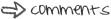Topic: Solids and Liquids
Tasks:
1. Choose one Virtual From BBC - KS2 Bitesize.
Click the link --> http://www.bbc.co.uk/schools/ks2bitesize/science/materials/solids_liquids/play.shtml
2. Create Concept map
3. Create questions ("Must Do", Should Do" and "Could Do")
Introduction the Topic of Solids and Liquids:
Heat melts a solid and turns it into a liquid. Cooling freezes a liquid into a solid.Different solids melt at different temperatures, some high some low. These are called their melting points.Heat can change solids into liquids or gases. When we cool something we take heat away from it. Cooling changes a gas into a liquid, and a liquid into a solid.
Enjoy the Virtual Experiment as shown below:
Please Click 'Fullscreen" button as shown below to View the Concept Map of Solids and Liquids.
Concept Map of Solids and Liquids
Tuesday, 9 November 2010
Tuesday, 2 November 2010
Week 12 - Virtual Experiment Science (Group Work)
at 22:12
Name:
henlie hj osman - 10d0008
Mazni - 10d0017
Name of experiment: Solids and Liquids
1) Please go to this website:
http://www.bbc.co.uk/schools/ks2bitesize/science/materials/solids_liquids/play.shtml
The experiment is about the substance or solid change to liquids when heated with different temperature.
2) Heat melts a solid and turns it into a liquid. Cooling freezes a liquid into a solid. Different solids melt at different temperatures, some high some low. These are called their melting points. Heat can change solids into liquids or gases. When we cool something we take heat away from it. Cooling changes a gas into a liquid and a liquid into a solid.
3) From the experiment, students can learn what happen the solid if heated with different temperature. Students also will learn which substance is the highest temperature when heated and when cooling with 0 c, the liquids will change back become Solid.
henlie hj osman - 10d0008
Mazni - 10d0017
Name of experiment: Solids and Liquids
1) Please go to this website:
http://www.bbc.co.uk/schools/ks2bitesize/science/materials/solids_liquids/play.shtml
The experiment is about the substance or solid change to liquids when heated with different temperature.
2) Heat melts a solid and turns it into a liquid. Cooling freezes a liquid into a solid. Different solids melt at different temperatures, some high some low. These are called their melting points. Heat can change solids into liquids or gases. When we cool something we take heat away from it. Cooling changes a gas into a liquid and a liquid into a solid.
3) From the experiment, students can learn what happen the solid if heated with different temperature. Students also will learn which substance is the highest temperature when heated and when cooling with 0 c, the liquids will change back become Solid.
Monday, 25 October 2010
WEEK 11 - Water Cycle Movie and Concept Map
at 11:50
TASK as Homework
1. Find any video
2. Create concept map of video.
3. Create questions according the video. (Must do, Should do, Could do)
Enjoy the Videos as shown below about The Water Cycle.
Please Click 'Fullscreen" button as shown below to View the Concept Map of Water Cycle and also some question according the video.
Water Cycle
1. Find any video
2. Create concept map of video.
3. Create questions according the video. (Must do, Should do, Could do)
Enjoy the Videos as shown below about The Water Cycle.
Please Click 'Fullscreen" button as shown below to View the Concept Map of Water Cycle and also some question according the video.
Water Cycle
Tuesday, 12 October 2010
Week 10 -Computer Concept Map
at 09:32
Subject: Computer Studies
Year: 7A
The Story about computer and Concept of computer are showed to my students during the lesson.
Please click "FullScreen" to view The Story of Computer, Computer Concept Map and some Questions as shown below:
Story Telling
Year: 7A
The Story about computer and Concept of computer are showed to my students during the lesson.
Please click "FullScreen" to view The Story of Computer, Computer Concept Map and some Questions as shown below:
Story Telling
Tuesday, 5 October 2010
Week 9 - Create Story Related with Maths
at 15:40
Lesson
During Lesson, Dr Leong mentioned about Maths Story using International Children Digital Library Website, the website is http://en.childrenslibrary.org/
Homewrok: Create a story related with Maths
Story 1:
Click "Full Screen" to View as shown below:
Odd Fishing
Story 2:
I have $50,
so I went for a walk in the forest and I discovered a dragon.
It was nice that the dragon didn't eat my leg,
but not so nice because he ate $20.
Now I have $30,
so I walked into town and went to the supermarket
because I needed broccoli for my dinner.
That cost me $1.
Now I have $29,
so I went to H&M to buy a dress that had a bow by the neck.
It was gold and there was glitter on it.
It only cost $9 because it was on sale.
Now I have $20,
so I went to the candy store and I bought two red licorice sticks,
two bags of gummy bears, and one ice cream cone
(vanilla with chocolate chips)
and that cost $7.
Now I have $13,
so I took the taxi home which cost $13.
Now I have nothing.
During Lesson, Dr Leong mentioned about Maths Story using International Children Digital Library Website, the website is http://en.childrenslibrary.org/
Homewrok: Create a story related with Maths
Story 1:
Click "Full Screen" to View as shown below:
Odd Fishing
Story 2:
HAVE FUN SPENDING MY MONEY
so I went for a walk in the forest and I discovered a dragon.
It was nice that the dragon didn't eat my leg,
but not so nice because he ate $20.
Now I have $30,
so I walked into town and went to the supermarket
because I needed broccoli for my dinner.
That cost me $1.
Now I have $29,
so I went to H&M to buy a dress that had a bow by the neck.
It was gold and there was glitter on it.
It only cost $9 because it was on sale.
Now I have $20,
so I went to the candy store and I bought two red licorice sticks,
two bags of gummy bears, and one ice cream cone
(vanilla with chocolate chips)
and that cost $7.
Now I have $13,
so I took the taxi home which cost $13.
Now I have nothing.
Tuesday, 28 September 2010
WEEK 8 - Calculator (Doubling Number of Multiplication)
at 10:58
Dr Leong mentioned about how to use calculator in Developing Mental Computation in Maths
For My task: Explain how to use Multiplication in Doubling Number
Doubling number is using calculator in constants multiplication. Example 2 x 3 = = = until display passed 500.
Answers:
Use Writing on Whiteboard:
2 x 3 = 6
6x 3 = 18
18 x 3 = 54
54 x 3 = 162
162 x 3 = 486
**Multiplication of 3 is Doubling Number
Using Calculator:
Step 1: Press 2
Step 2: Pres 3
Step 3: Press"="
Answer will 6
**Press "=" continue the doubling number of 3
Useful Website:
Example of Repeated additional of Multiplication as shown below:
Repeated Addition as Multiplication
For My task: Explain how to use Multiplication in Doubling Number
Doubling number is using calculator in constants multiplication. Example 2 x 3 = = = until display passed 500.
Answers:
Use Writing on Whiteboard:
2 x 3 = 6
6x 3 = 18
18 x 3 = 54
54 x 3 = 162
162 x 3 = 486
**Multiplication of 3 is Doubling Number
Using Calculator:
Step 1: Press 2
Step 2: Pres 3
Step 3: Press"="
Answer will 6
**Press "=" continue the doubling number of 3
Useful Website:
Example of Repeated additional of Multiplication as shown below:
Repeated Addition as Multiplication
Monday, 27 September 2010
HOMEWORK - MEASUREMENT (MATCH CLOCK)
at 21:41
The document as shown below is the homework given by Dr Leong duirng on 24th August 2010. The Topic of Homework is Measurement - Match Clock.
Click "FullScreen" button on the box to View and Just Click "Download" button for download the document.
Measurement - Match Clock Using NLVM
Click "FullScreen" button on the box to View and Just Click "Download" button for download the document.
Measurement - Match Clock Using NLVM
Tuesday, 14 September 2010
Week 7 - Geogebra
at 10:11
I choose one example software of Dynamic Geometry. There is Geogebra software.
Click Full Screen to View:
Week 7- Geogebra
Video of Geogebra from Youtube.com
Useful Website:
1. http://www.geogebra.org/cms/
Click Full Screen to View:
Week 7- Geogebra
Video of Geogebra from Youtube.com
Useful Website:
1. http://www.geogebra.org/cms/
2. http://www.youtube.com/watch?v=SVSNHhCeukw
Week 7 - dynamic Geometry
at 10:05
Stories à Week 8
1. Dynamic geometry
2. Calculator activities
Dr leong ask click Maths in http://www.e-journalofeducation.com and then click
Dynamic Geometry : http://mathforum.org/dynamic/classroom.html
Dynamic mean it can explore, change the angle sides.
Task For this week for Blogspot
Choose one examples of Dynamic geometry Software.
1. Geometer sketchpad
Examples: Features of Geometer sketchpad
Any information about it and upload in the blogspot.
OR
2. Cabri Geometery
OR
3. Geogebra
Useful Link for Geogebra:
2. http://www.youtube.com/watch?v=SVSNHhCeukw
Tuesday, 7 September 2010
week 6 - Logo program
at 23:34
Link: http://www.mathsnet.net/logo/turtlelogo/index.html
Drawing a shape using Logo program applets by putting some commands into the terminal.
eg:
ACTIVITY by Group
Logo the Turtle
You can download from my Google Doc: Logo The Turtle
Drawing a shape using Logo program applets by putting some commands into the terminal.
eg:
- Square: REPEAT 4 [FD 100 RT 90]
- Circle: REPEAT 90 [FD 10 RT 4]
- Octagon: REPEAT 8 [FD 50 RT 45]
- Star: REPEAT 5 [FD 100 RT 144]
ACTIVITY by Group
Logo the Turtle
You can download from my Google Doc: Logo The Turtle
Tuesday, 31 August 2010
HOMEWORK - MATHS GEOMETRY FOR YEAR 7
at 11:20
You can full view the document on your screen, just click "Full View" on the Scribd.com
mathematic Geometry Year 7
From this link, You also can download and View the document on above title using GOOGLE DOC.
https://docs.google.com/fileview?id=0B7aup_jCdoFAMTAyNmM0Y2QtY2MwYi00NDc0LThkOGItYzUwNjk3OWFiYzJj&hl=en
mathematic Geometry Year 7
From this link, You also can download and View the document on above title using GOOGLE DOC.
https://docs.google.com/fileview?id=0B7aup_jCdoFAMTAyNmM0Y2QtY2MwYi00NDc0LThkOGItYzUwNjk3OWFiYzJj&hl=en
31 august 2010 Tuesday
at 09:10
Go to http://www.e-journalofeducation.com/
go to maths
go to [Euclidean notes : Euclidean software]
Save a software euclidren.exe
Download the Note of software.(the guideline to learn the program)
go to maths
go to [Euclidean notes : Euclidean software]
Save a software euclidren.exe
Download the Note of software.(the guideline to learn the program)
Tuesday, 24 August 2010
Home - Create a Lesson for Week 5
at 10:31
HOMEWORK: NEW ASSIGNMENT (Individual)
Choose one topic from either Geometry, Measurement or Data analysis & Probability.
The lesson will contents Topic, Year, Specific Objective, Learning Outcome, step by step and add another plan if No network and computer break down.
My Topic: Measurement - Time (Match Clock)
Date of Submitting: After Semester Break WEEK 9
Choose one topic from either Geometry, Measurement or Data analysis & Probability.
The lesson will contents Topic, Year, Specific Objective, Learning Outcome, step by step and add another plan if No network and computer break down.
My Topic: Measurement - Time (Match Clock)
Date of Submitting: After Semester Break WEEK 9
Week 4 23 August 2010
at 10:06
Topic: Algebra – Point Plotter
Year: 7
Specific Objective:
1) Know the X-axis (Horizontal Line) and Y-axis (Vertical Line).
2) Plot a point on the graph.
Learning Outcome:
Able to position the points on the graph following their given X and Y axis coordinate.
Year: 7
Specific Objective:
1) Know the X-axis (Horizontal Line) and Y-axis (Vertical Line).
2) Plot a point on the graph.
Learning Outcome:
Able to position the points on the graph following their given X and Y axis coordinate.
Friday, 20 August 2010
Lesson Algebra - Sub Topic Point Plotter Using NLVM
at 23:26
Algebra - Point Plotter Using NLVM
You can download and view the Lesson in my Document Google Docs
The link is:
https://docs.google.com/fileview?id=0B7aup_jCdoFAMzc2MWJjZDAtYjFkMC00OWVhLTg0NWEtNjM2MjI1OWI4Mzdi&hl=en&authkey=CNy48rEK
You can download and view the Lesson in my Document Google Docs
The link is:
https://docs.google.com/fileview?id=0B7aup_jCdoFAMzc2MWJjZDAtYjFkMC00OWVhLTg0NWEtNjM2MjI1OWI4Mzdi&hl=en&authkey=CNy48rEK
Tuesday, 17 August 2010
week 3 (17 august 2010)
at 09:11
Useful Mathematics Websites
TOPIC MATH URL
Virtual manipulatives
http://nlvm.usu.edu/en/nav/vlibrary.html
TOPIC MATH URL
Virtual manipulatives
http://nlvm.usu.edu/en/nav/vlibrary.html
Tuesday, 10 August 2010
How are science and mathematics taught in your school?
at 22:05
Question: How are science and mathematics taught in your school?
I not teaching science and mathematics my school but I know some lesson plan in teaching of science and mathematics subject. In our school, mathematics and science are core subjects that mean, students are compulsory to take it.
For science subject, teacher used their lab as a class so student will learn everything the theory and practical in lab. Every science subject, students have to present in the science lab and teacher waiting the students. In the practical session, students will bring their own model such as plant for experiment.
For SPN21, mathematics became more challenging subject. Students more expose on practicing written question and drilling instead of hand on. Mathematics teacher also need use technology to improve and effectiveness the teaching and learning. In our school, mathematics teachers had given permission to use the ICT Lab.
What mathematics do you teach or use in your work/life? Do you use technology?
at 10:33
Question: What mathematics do you teach or use in your work/life? Do you use technology?
My name is Henlie Hj Osman.
Register no: 10d0008
My blog address: http://henlie10d0008.blogspot.com
I was teaching at Maktab Anthony Abell, Seria.
The subjects teaching are Computer Studies, ICT, Basic Computing and Word Processing.
According the topic about "math use in your work/life", in computer studies topics, the topics related with math subject are binary number, accounting words in word processing, timing of typing skill and spreadsheet for calculation marks of subjects.
In teaching, i used technology devices such as projector, good website like Flash website for games but related with the subject and simple activity (Hand on) like repair the computer components. Sometime, we can download any movies from internet like Youtube.com and then show to students but make sure the movie can give more knowledge on Information Technology (IT).
HOMEWORK
Answer the question given and submit either via shbie.wordpress.com, blogspot and email (Gmail).
My name is Henlie Hj Osman.
Register no: 10d0008
My blog address: http://henlie10d0008.blogspot.com
I was teaching at Maktab Anthony Abell, Seria.
The subjects teaching are Computer Studies, ICT, Basic Computing and Word Processing.
According the topic about "math use in your work/life", in computer studies topics, the topics related with math subject are binary number, accounting words in word processing, timing of typing skill and spreadsheet for calculation marks of subjects.
In teaching, i used technology devices such as projector, good website like Flash website for games but related with the subject and simple activity (Hand on) like repair the computer components. Sometime, we can download any movies from internet like Youtube.com and then show to students but make sure the movie can give more knowledge on Information Technology (IT).
HOMEWORK
Answer the question given and submit either via shbie.wordpress.com, blogspot and email (Gmail).
Sunday, 8 August 2010
Tuesday, 3 August 2010
First Lecture with Dr Leong Yong Pak (3rd August 2010)
at 23:05
Dr Leong was talking about.....
1. ICT for Primary Science and Maths Learning.
2. ICT Concept, using ICT, Using computer as productivity tools and ICT Project and activities
3. Assessment 60% - Coursework 40% - Examination
Homework
Sign up Email using Gmail and Create Blog either using blogspot or wordpress.
Done
Email Username: henlie10d0008@gmail.com
Blogspot URL: http://henlie10d0008.blogspot.com/
1. ICT for Primary Science and Maths Learning.
2. ICT Concept, using ICT, Using computer as productivity tools and ICT Project and activities
3. Assessment 60% - Coursework 40% - Examination
Homework
Sign up Email using Gmail and Create Blog either using blogspot or wordpress.
Done
Email Username: henlie10d0008@gmail.com
Blogspot URL: http://henlie10d0008.blogspot.com/
Subscribe to:
Comments (Atom)