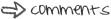Science Year 7: Writing Activities
Answer Question 1.
- Testing
Wednesday 6 April 2011
Tuesday 9 November 2010
Week 13 - Virtual Experiment and Concept Map
at 10:13
Topic: Solids and Liquids
Tasks:
1. Choose one Virtual From BBC - KS2 Bitesize.
Click the link --> http://www.bbc.co.uk/schools/ks2bitesize/science/materials/solids_liquids/play.shtml
2. Create Concept map
3. Create questions ("Must Do", Should Do" and "Could Do")
Introduction the Topic of Solids and Liquids:
Heat melts a solid and turns it into a liquid. Cooling freezes a liquid into a solid.Different solids melt at different temperatures, some high some low. These are called their melting points.Heat can change solids into liquids or gases. When we cool something we take heat away from it. Cooling changes a gas into a liquid, and a liquid into a solid.
Enjoy the Virtual Experiment as shown below:
Please Click 'Fullscreen" button as shown below to View the Concept Map of Solids and Liquids.
Concept Map of Solids and Liquids
Tasks:
1. Choose one Virtual From BBC - KS2 Bitesize.
Click the link --> http://www.bbc.co.uk/schools/ks2bitesize/science/materials/solids_liquids/play.shtml
2. Create Concept map
3. Create questions ("Must Do", Should Do" and "Could Do")
Introduction the Topic of Solids and Liquids:
Heat melts a solid and turns it into a liquid. Cooling freezes a liquid into a solid.Different solids melt at different temperatures, some high some low. These are called their melting points.Heat can change solids into liquids or gases. When we cool something we take heat away from it. Cooling changes a gas into a liquid, and a liquid into a solid.
Enjoy the Virtual Experiment as shown below:
Please Click 'Fullscreen" button as shown below to View the Concept Map of Solids and Liquids.
Concept Map of Solids and Liquids
Tuesday 2 November 2010
Week 12 - Virtual Experiment Science (Group Work)
at 22:12
Name:
henlie hj osman - 10d0008
Mazni - 10d0017
Name of experiment: Solids and Liquids
1) Please go to this website:
http://www.bbc.co.uk/schools/ks2bitesize/science/materials/solids_liquids/play.shtml
The experiment is about the substance or solid change to liquids when heated with different temperature.
2) Heat melts a solid and turns it into a liquid. Cooling freezes a liquid into a solid. Different solids melt at different temperatures, some high some low. These are called their melting points. Heat can change solids into liquids or gases. When we cool something we take heat away from it. Cooling changes a gas into a liquid and a liquid into a solid.
3) From the experiment, students can learn what happen the solid if heated with different temperature. Students also will learn which substance is the highest temperature when heated and when cooling with 0 c, the liquids will change back become Solid.
henlie hj osman - 10d0008
Mazni - 10d0017
Name of experiment: Solids and Liquids
1) Please go to this website:
http://www.bbc.co.uk/schools/ks2bitesize/science/materials/solids_liquids/play.shtml
The experiment is about the substance or solid change to liquids when heated with different temperature.
2) Heat melts a solid and turns it into a liquid. Cooling freezes a liquid into a solid. Different solids melt at different temperatures, some high some low. These are called their melting points. Heat can change solids into liquids or gases. When we cool something we take heat away from it. Cooling changes a gas into a liquid and a liquid into a solid.
3) From the experiment, students can learn what happen the solid if heated with different temperature. Students also will learn which substance is the highest temperature when heated and when cooling with 0 c, the liquids will change back become Solid.
Monday 25 October 2010
WEEK 11 - Water Cycle Movie and Concept Map
at 11:50
TASK as Homework
1. Find any video
2. Create concept map of video.
3. Create questions according the video. (Must do, Should do, Could do)
Enjoy the Videos as shown below about The Water Cycle.
Please Click 'Fullscreen" button as shown below to View the Concept Map of Water Cycle and also some question according the video.
Water Cycle
1. Find any video
2. Create concept map of video.
3. Create questions according the video. (Must do, Should do, Could do)
Enjoy the Videos as shown below about The Water Cycle.
Please Click 'Fullscreen" button as shown below to View the Concept Map of Water Cycle and also some question according the video.
Water Cycle
Tuesday 12 October 2010
Week 10 -Computer Concept Map
at 09:32
Subject: Computer Studies
Year: 7A
The Story about computer and Concept of computer are showed to my students during the lesson.
Please click "FullScreen" to view The Story of Computer, Computer Concept Map and some Questions as shown below:
Story Telling
Year: 7A
The Story about computer and Concept of computer are showed to my students during the lesson.
Please click "FullScreen" to view The Story of Computer, Computer Concept Map and some Questions as shown below:
Story Telling
Tuesday 5 October 2010
Week 9 - Create Story Related with Maths
at 15:40
Lesson
During Lesson, Dr Leong mentioned about Maths Story using International Children Digital Library Website, the website is http://en.childrenslibrary.org/
Homewrok: Create a story related with Maths
Story 1:
Click "Full Screen" to View as shown below:
Odd Fishing
Story 2:
I have $50,
so I went for a walk in the forest and I discovered a dragon.
It was nice that the dragon didn't eat my leg,
but not so nice because he ate $20.
Now I have $30,
so I walked into town and went to the supermarket
because I needed broccoli for my dinner.
That cost me $1.
Now I have $29,
so I went to H&M to buy a dress that had a bow by the neck.
It was gold and there was glitter on it.
It only cost $9 because it was on sale.
Now I have $20,
so I went to the candy store and I bought two red licorice sticks,
two bags of gummy bears, and one ice cream cone
(vanilla with chocolate chips)
and that cost $7.
Now I have $13,
so I took the taxi home which cost $13.
Now I have nothing.
During Lesson, Dr Leong mentioned about Maths Story using International Children Digital Library Website, the website is http://en.childrenslibrary.org/
Homewrok: Create a story related with Maths
Story 1:
Click "Full Screen" to View as shown below:
Odd Fishing
Story 2:
HAVE FUN SPENDING MY MONEY
so I went for a walk in the forest and I discovered a dragon.
It was nice that the dragon didn't eat my leg,
but not so nice because he ate $20.
Now I have $30,
so I walked into town and went to the supermarket
because I needed broccoli for my dinner.
That cost me $1.
Now I have $29,
so I went to H&M to buy a dress that had a bow by the neck.
It was gold and there was glitter on it.
It only cost $9 because it was on sale.
Now I have $20,
so I went to the candy store and I bought two red licorice sticks,
two bags of gummy bears, and one ice cream cone
(vanilla with chocolate chips)
and that cost $7.
Now I have $13,
so I took the taxi home which cost $13.
Now I have nothing.
Tuesday 28 September 2010
WEEK 8 - Calculator (Doubling Number of Multiplication)
at 10:58
Dr Leong mentioned about how to use calculator in Developing Mental Computation in Maths
For My task: Explain how to use Multiplication in Doubling Number
Doubling number is using calculator in constants multiplication. Example 2 x 3 = = = until display passed 500.
Answers:
Use Writing on Whiteboard:
2 x 3 = 6
6x 3 = 18
18 x 3 = 54
54 x 3 = 162
162 x 3 = 486
**Multiplication of 3 is Doubling Number
Using Calculator:
Step 1: Press 2
Step 2: Pres 3
Step 3: Press"="
Answer will 6
**Press "=" continue the doubling number of 3
Useful Website:
Example of Repeated additional of Multiplication as shown below:
Repeated Addition as Multiplication
For My task: Explain how to use Multiplication in Doubling Number
Doubling number is using calculator in constants multiplication. Example 2 x 3 = = = until display passed 500.
Answers:
Use Writing on Whiteboard:
2 x 3 = 6
6x 3 = 18
18 x 3 = 54
54 x 3 = 162
162 x 3 = 486
**Multiplication of 3 is Doubling Number
Using Calculator:
Step 1: Press 2
Step 2: Pres 3
Step 3: Press"="
Answer will 6
**Press "=" continue the doubling number of 3
Useful Website:
Example of Repeated additional of Multiplication as shown below:
Repeated Addition as Multiplication
Subscribe to:
Posts (Atom)